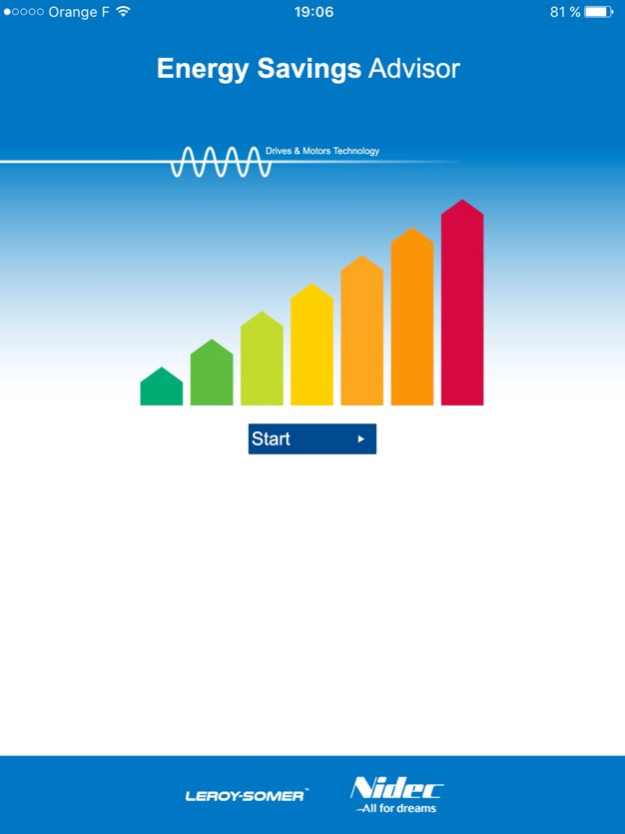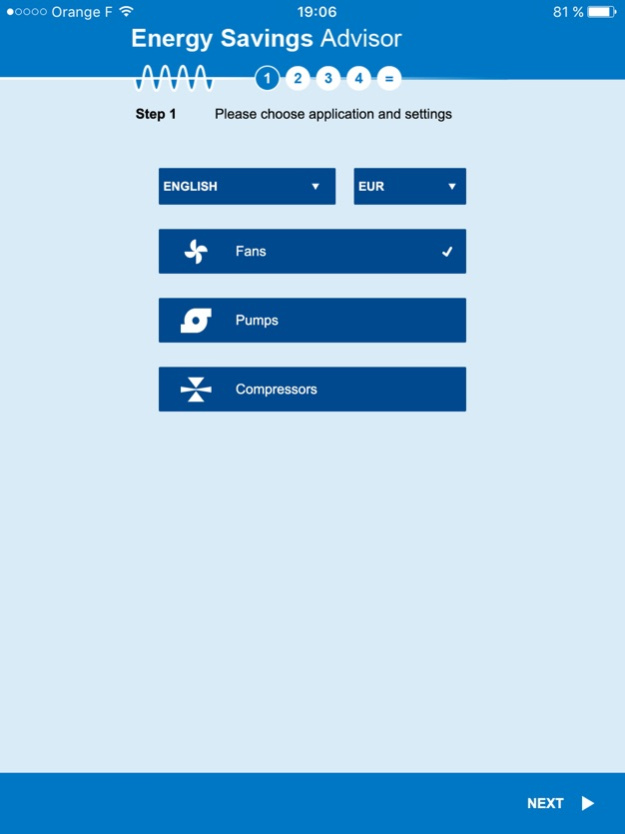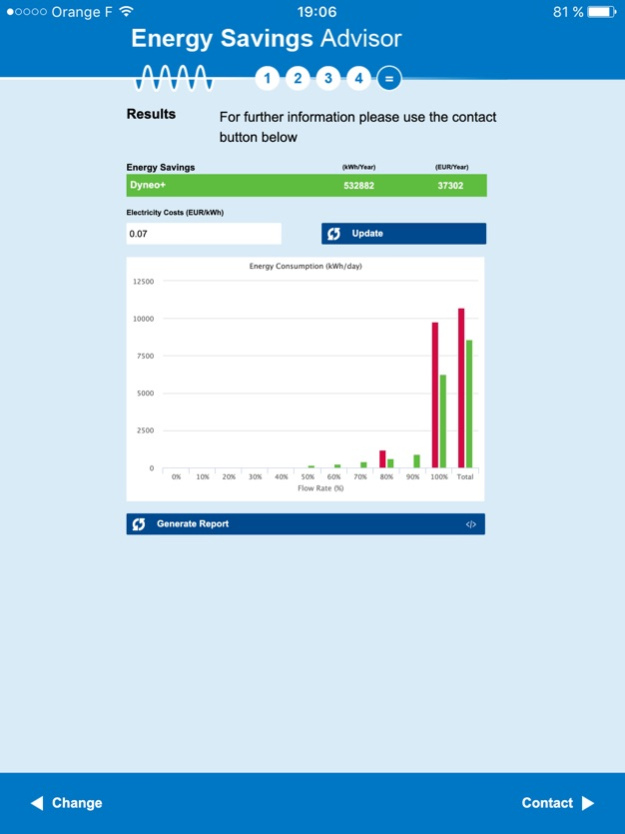Energy Savings Advisor 1.1.3
Free Version
Publisher Description
Work out your energy savings at the press of a button!
The Energy Savings Advisor mobile app is an intuitive, accurate, interactive application that allows you to estimate and quickly assess the value of energy savings that can be achieved with our high-efficiency drive and motor solutions.
It allows you to make comparisons with different customized scenario parameters and see a graphic overview of the potential savings for your applications.
You can then receive a complete report showing the breakdown of your simulation and the results obtained by e-mail.
If you wish to go further, send your simulation and your questions directly to our experts via the mobile app. One of them, the preferred contact for your region, will get in touch with you to study your requirement in detail.
Currently available in English, German, French Chinese, Italian, Spanish, Polish, Turkish, Korean and Thai
Feb 18, 2020
Version 1.1.3
- Product offer Evolution : Dyneo to Dyneo+
- Technical data updated
- Bug fixes
- Logos updated
About Energy Savings Advisor
Energy Savings Advisor is a free app for iOS published in the Office Suites & Tools list of apps, part of Business.
The company that develops Energy Savings Advisor is NIDEC LEROY-SOMER HOLDING. The latest version released by its developer is 1.1.3.
To install Energy Savings Advisor on your iOS device, just click the green Continue To App button above to start the installation process. The app is listed on our website since 2020-02-18 and was downloaded 0 times. We have already checked if the download link is safe, however for your own protection we recommend that you scan the downloaded app with your antivirus. Your antivirus may detect the Energy Savings Advisor as malware if the download link is broken.
How to install Energy Savings Advisor on your iOS device:
- Click on the Continue To App button on our website. This will redirect you to the App Store.
- Once the Energy Savings Advisor is shown in the iTunes listing of your iOS device, you can start its download and installation. Tap on the GET button to the right of the app to start downloading it.
- If you are not logged-in the iOS appstore app, you'll be prompted for your your Apple ID and/or password.
- After Energy Savings Advisor is downloaded, you'll see an INSTALL button to the right. Tap on it to start the actual installation of the iOS app.
- Once installation is finished you can tap on the OPEN button to start it. Its icon will also be added to your device home screen.